Guest post by Alex Johnson
There is a line in Steve’s article about Tilt Brush from last year that echoes my own initial impressions of Google's VR painting application - “While I enjoyed the process of using the app immensely, I was never producing anything with any real artistic skill.”
Now, as with most things, the more time you spend practicing something, the more you learn and grow. At first, I wasn’t able to achieve very much artistically with Tilt Brush. Slowly, however, I began to understand the power of the platform, and my sketches started to turn into something you could call art.
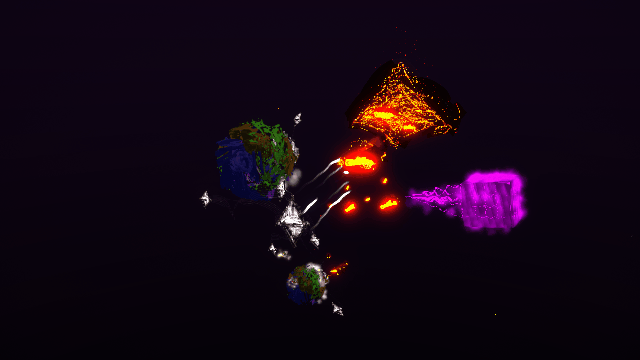
One of the significant drawbacks to Tilt Brush, for me at least, is the difficulty of creating something that feels solid. I wanted my creations to look the way I intended them to, from all angles! Something that is very difficult to do in Tilt Brush. Most artists choose a field of view that might be anywhere up to 180 degrees but rarely are sketches viewed in 360 degrees. I wanted to be able to walk around and into my creations, to scale them up or down on a whim. Painting something in 3-dimensions that looked like a solid was hard - and increasingly frustrating. That is until I learned about the seamless integration between Tilt Brush and another incredible Google tool, Blocks.
Blocks did everything that I felt was missing from Tilt Brush. It allows the user to effortlessly pump out solid shapes and manipulate them into incredibly complex objects. I began to use Blocks to create much of my landscapes, objects, and characters which I would then import into Tilt Brush for painting.
Here's an example created in Blocks:

And here's the same model, embellished using Tilt Brush:
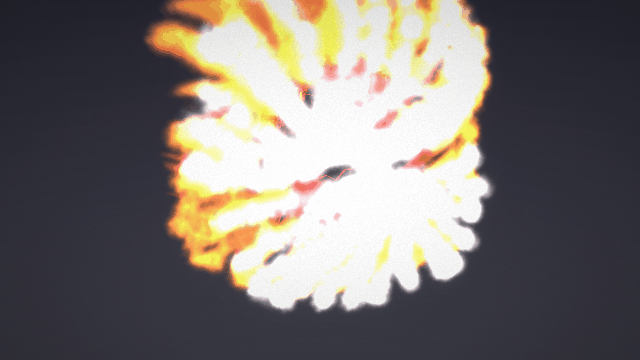
If you have ever used a 3D modeling software before, you know just how cumbersome it can be. Take the professional modeling program Maya from Autodesk for example:
The interface is complicated, the program itself can take years of study to understand absolutely, and costs almost 200 dollars a month.
Now, let’s look at some of the advantages of Google’s Blocks -
Price: Blocks, unlike Tilt Brush, is completely free! Obviously you will need to have access to either the HTC Vive or Oculus Rift, as well as a computer capable of running the software, but it’s price tag definitely makes it a tantalizing choice.
Simplicity: While Tilt Brush can sometimes feel overwhelming, especially to new users as they grapple with the features, Blocks is beautiful in it’s simplicity. Touting just six different tools, As Nolan Bushnell, the founder of Atari famously said, “All the best games are easy to learn and difficult to master.” This is certainly true of Blocks as well; it draws you in with the ease at which you are able to create and mold 3D shapes, and it keeps you coming back as you discover more features through experimentation and experience.
Intuitive Controls: There’s something that just feels “right” when modeling 3D shapes in VR - by being able to quickly scale objects, turn them, and walk around them it’s very easy to spot any issues. It’s clear that a lot of thought has gone into the control scheme, from the inclusion of an easy way to “Undo” a change.
Speed: The speed at which you are able to work within Blocks is refreshing, one of the greatest advantages of the tool is how easy it is to copy objects, resize them, and modify them. By approaching a model modularly, creating pieces that can be reused multiple times, you are able to make complex scenes quickly.
Community: The community that Google has created for Tilt Brush and Blocks is incredible. Upon visiting the website you are able to view other users’ creations, publish your own, and even remix models that have been published under the creative commons license. One of my favorite features is the ability to create GIFs of artwork from the site, which can then be shared on social media or even embedded in a blog (much like the ones in this article).
Is it perfect? No, certainly not. There were moments of frustration to be sure, as I dove headfirst into Blocks and attempted to create space dragons, a moon base, and even a Christmas scene.
Nevertheless, Blocks promises to usher in the beginning of a new age of 3D modeling - wherein the user can easily transfer their ideas into existence, unencumbered by software learning curves or clunky controls.
In fact, one of the things I plan to try out is exporting one of my models and 3D printing it. I’m curious to see how easy the entire process is, from virtual creation to physical printed product. In short, do yourself a favor and check out Blocks. Just load it up and play around, see what you can create. Whether standalone or in partnership with Tilt Brush, you will be amazed by what your inner artist creates.
Alex Johnson is an Apple Distinguished Educator and Technology Integration Specialist based in Mumbai. Recognised for his work integrating gamification and game design in education, Alex is now exploring the role of VR in the classroom.

_edited.png)